Automatic List Partitioning
O particionamento de lista automático (Auto-List Partitioning) é uma extensão do particionamento de lista, foi introduzido no Oracle Database 12c Release 2 e possibilita resolver o problema de como lidar com novos valores distintos que não correspondem a nenhuma das partições existentes da chave de particionamento de lista.
O Oracle Database 12c Release 2 introduziu uma série de novos e poderosos recursos de particionamento, neste artigo focaremos somente no Auto-List Partitioning, no futuro poderemos falar sobre os demais novos recursos.
No exemplo abaixo efetuarei a criação de uma tabela chamada MAPA com as seguintes partições (P_SUL, P_NORTE, P_SUDESTE).
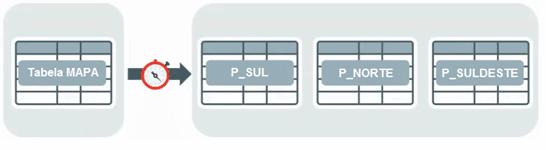
GPO@morpheus> create table MAPA
( regiao varchar2(20),
estado varchar2(20))
partition by list (regiao)
( partition P_NORTE values ('NORTE'),
partition P_SUDESTE values ('SUDESTE'),
partition P_SUL values ('SUL'));
Table created.
GPO@morpheus> insert into MAPA values ('SUL','SANTA CATARINA');
1 row created.
GPO@morpheus> insert into MAPA values ('NORTE','TOCANTINS');
1 row created.
GPO@morpheus> insert into MAPA values ('NORDESTE','PERNAMBUCO');
insert into MAPA values ('NORDESTE','PERNAMBUCO')
*
ERROR at line 1:
ORA-14400: inserted partition key does not map to any partition Para resolver esse problema no Oracle Database 12c Release 1 ou versões anteriores:
GPO@morpheus> drop table MAPA;
Table dropped.
GPO@morpheus> create table MAPA
( regiao varchar2(20),
estado varchar2(20))
partition by list (regiao)
( partition P_NORTE values ('NORTE'),
partition P_SUDESTE values ('SUDESTE'),
partition P_SUL values ('SUL'),
partition P_OUTRAS_REGIOES values (default));
Table created.
GPO@morpheus> insert into MAPA values ('NORDESTE','PERNAMBUCO');
1 row created. O Problema é que todos os outros registros que não se adequam a lista de valores (SUL, SUDESTE, NORTE) irão para a partição P_OUTRAS_REGIOES, podendo ocasionar uma diferença considerável na distribuição dos dados entre as partições a medida que a tabela for crescendo.
A partir do Oracle Database 12c Release 2 utilizando o Auto-List Partitioning, a medida que novos dados são carregados na tabela, o banco de dados efetua a criação de novas partições sob demanda baseado nos valores distintos que não se adequam as partições já existentes.
GPO@morpheus> create table MAPA
( regiao varchar2(20),
estado varchar2(20))
partition by list (regiao) AUTOMATIC
( partition P_NORTE values ('NORTE'),
partition P_SUDESTE values ('SUDESTE'),
partition P_SUL values ('SUL'));
Table created.
GPO@morpheus> insert into MAPA values ('SUL','SANTA CATARINA');
1 row created.
GPO@morpheus> insert into MAPA values ('NORTE','TOCANTINS');
1 row created.
GPO@morpheus> insert into MAPA values ('SUDESTE','MINAS GERAIS');
1 row created.
GPO@morpheus> commit;
Commit complete.
GPO@morpheus> exec dbms_stats.gather_table_stats('GPO','MAPA');
PL/SQL procedure successfully completed.
GPO@morpheus> insert into MAPA values ('NORDESTE','PERNAMBUCO');
1 row created.
GPO@morpheus> select partition_name, high_value from user_tab_partitions where table_name = 'MAPA' order by partition_position;
PARTITION_NA HIGH_VALUE
------------ --------------------------------------------------------------------------------
P_NORTE 'NORTE'
P_SUDESTE 'SUDESTE'
P_SUL 'SUL'
SYS_P324 'NORDESTE'
GPO@morpheus> insert into MAPA values ('CENTRO-OESTE','MATO GROSSO DO SUL');
1 row created.
GPO@morpheus> select partition_name, high_value from user_tab_partitions where table_name = 'MAPA' order by partition_position;
PARTITION_NA HIGH_VALUE
------------ --------------------------------------------------------------------------------
P_NORTE 'NORTE'
P_SUDESTE 'SUDESTE'
P_SUL 'SUL'
SYS_P324 'NORDESTE'
SYS_P325 'CENTRO-OESTE'
GPO@morpheus> select table_name, partitioning_type, autolist, partition_count from user_part_tables where table_name = 'MAPA';
TABLE_NAME PARTITION AUT PARTITION_COUNT
---------- --------- --- ---------------
MAPA LIST YES 5
GPO@morpheus> alter table MAPA set partitioning MANUAL;
Table altered.
GPO@morpheus> select table_name, partitioning_type, autolist, partition_count from user_part_tables where table_name = 'MAPA';
TABLE_NAME PARTITION AUT PARTITION_COUNT
---------- --------- --- ---------------
MAPA LIST NO 5
GPO@morpheus> alter table MAPA set partitioning AUTOMATIC;
Table altered.
GPO@morpheus> select table_name, partitioning_type, autolist, partition_count from user_part_tables where table_name = 'MAPA';
TABLE_NAME PARTITION AUT PARTITION_COUNT
---------- --------- --- ---------------
MAPA LIST YES 5Restrições do Auto-List Partitioning de acordo com a documentação oficial da Oracle:
Automatic list partitioning is subject to the restrictions listed in “Restrictions on List Partitioning”. The following additional restrictions apply:
- An automatic list-partitioned table must have at least one partition when created. Because new partitions are automatically created for new, and unknown, partitioning key values, an automatic list-partitioned table cannot have a DEFAULT partition.
- Automatic list partitioning is not supported for index-organized tables or external tables.
- Automatic list partitioning is not supported for tables containing varray columns.
- You cannot create a local domain index on an automatic list-partitioned table. You can create a global domain index on an automatic list-partitioned table.
- An automatic list-partitioned table cannot be a child table or a parent table for reference partitioning.
- Automatic list partitioning is not supported at the subpartition level.
Referências
- Livro: Oracle Database 12c Release 2 New Features (Oracle Press).
- Oracle Database 12c Release 2 New Features.
- Oracle Database 12c Release 2 SQL Language Reference.
- Oracle Live SQL – Partitioning in Oracle Database 12c Release 2.
